Graphic Designing
Learn to design impactful visuals with Adobe tools and design principles. Build brand assets, social media creatives, and marketing graphics with confidence.
Do your designs speak louder than words?
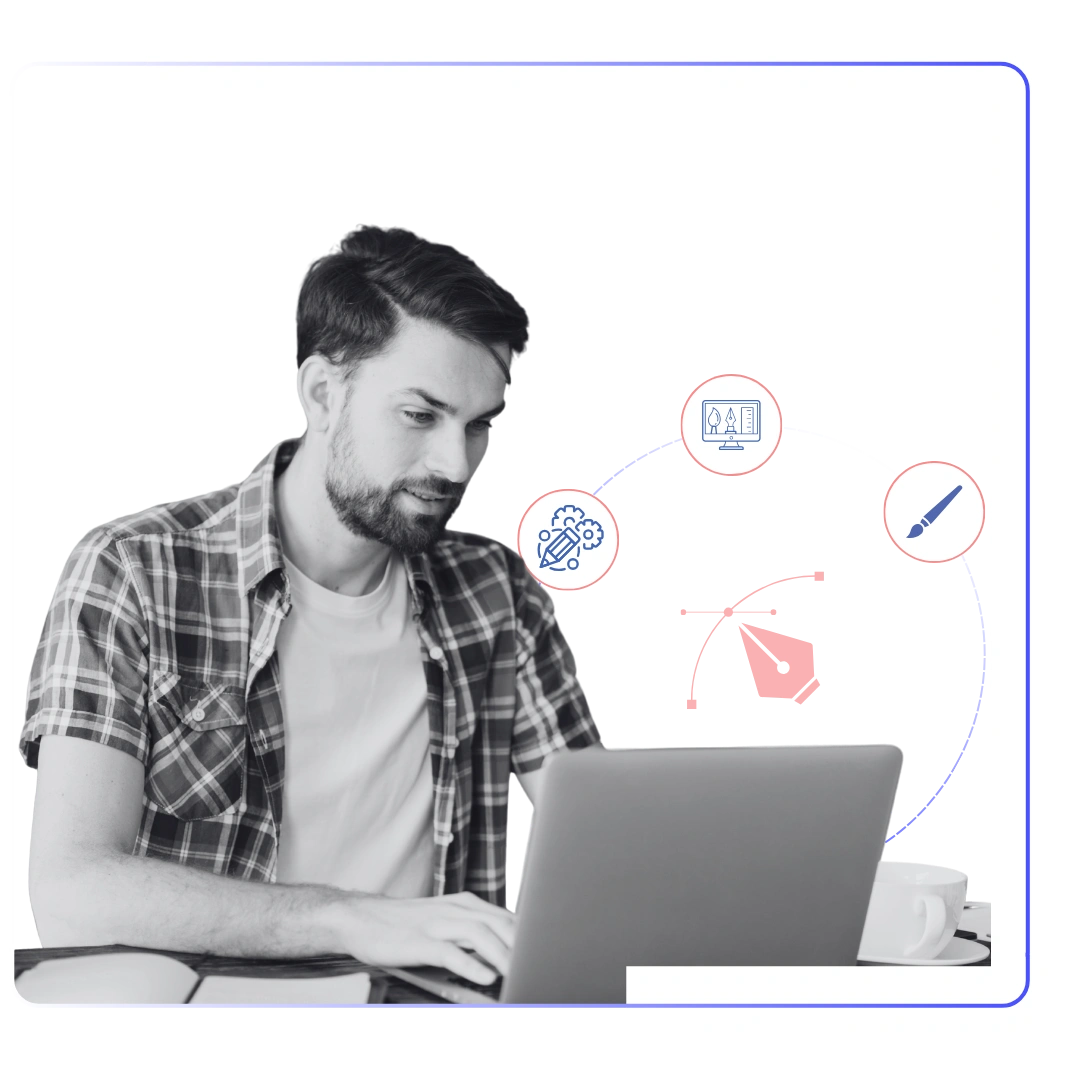

Introduction
Course Curriculum Outline
- Introduction to Graphic Design Principles
- Understanding Color Theory & Typography
- Basics of Visual Communication
- Design Thinking & Creative Process
- Overview of Design Software (Canva, Adobe, Figma)
- Exploring Adobe Photoshop: Interface & Tools
- Image Editing & Retouching Basics
- Working with Layers & Masks
- Typography in Photoshop
- Creating Social Media Graphics
- Adobe Illustrator Essentials: Vector vs Raster
- Creating Shapes, Lines & Custom Graphics
- Logo Design Basics
- Typography in Illustrator
- Branding Assets Design (Icons, Business Cards)
- Introduction to Layout Design with Adobe InDesign
- Designing for Print vs Digital
- Magazine & Brochure Layouts
- Grid Systems and Alignment
- Portfolio Cover Design
- Brand Identity: Logo, Color Palette, Typography
- Creating Brand Guidelines
- Mockups and Presentation Techniques
- Design for Merchandise (T-shirts, Packaging)
- Working with Clients & Briefs
- Advanced Photoshop: Effects & Automation
- Illustrative Techniques in Illustrator
- Designing Ads and Posters
- Portfolio Layout Planning
- Design for Mobile & Web
- UX/UI Design Basics
● - Designing Wireframes & Prototypes in Figma
- Responsive Layouts & Components
- Case Study Documentation
- Real-World Design Projects
- Final Project: Brand Identity Creation
- Portfolio Presentation & Review
- Freelancing & Career Pathways
- Interview Prep & Client Handling
- Certification & Course Wrap-Up
Reserve your Seat
Our Commitment to Your Success
Hands-On Training
Practical exercises and real-world projects.
Expert Instructors
Industry professionals with extensive experience.
Personalized Feedback
One-on-one guidance and support.
Career Support
Portfolio development, job search strategies, and networking.
Cutting-Edge Resources
Access to the latest software and tools.
Frequently Asked Questions (FAQs)
Adobe Photoshop, Illustrator, and Canva are the core tools covered.
Yes, it starts from design basics and moves to professional-level work.
Logos, banners, flyers, social media posts, and basic branding kits.
Yes, typography and layout design are key components.
Yes, understanding color harmony and mood is a core module.
Yes, you’ll build a digital portfolio with your course projects.
Yes, the course equips you with real-world design skills clients demand.
Typically 5–6 weeks with structured modules and projects.
Yes, you'll complete a capstone design project for evaluation.
Not initially—free trials and web-based tools are introduced early on.

